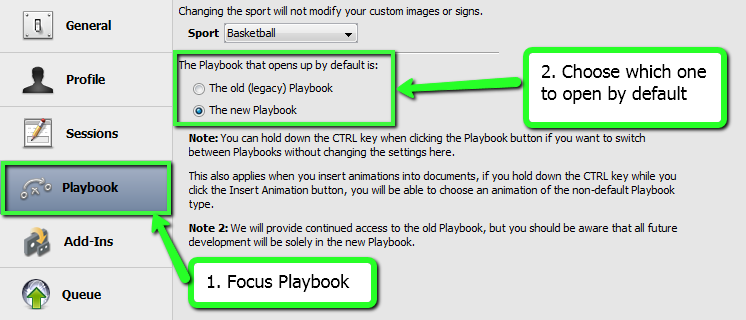If by default the new Playbook opens in your XPS Trainer, you can hold down the CTRL key and then press the Playbook button to launch the old Playbook.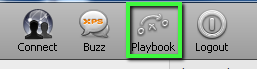
To change the default Playbook:
Navigate to Tools > Settings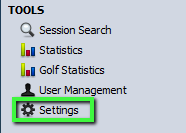
1) Focus "Playbook" in the center column
2) Change the value of "The Playbook that opens up by default is:"