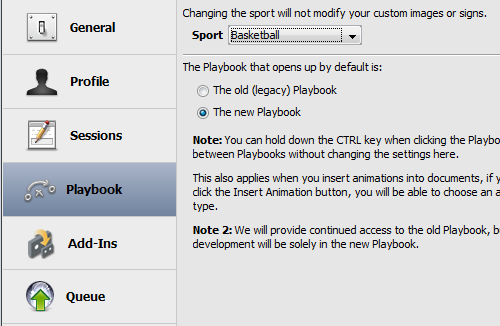You might have forgot to enter a sport when you registered, but it's easy to activate the Playbook from within the XPS.
Go to Tools > Settings.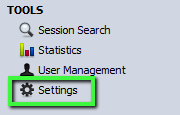
Make sure the "Activate drill collection,...." checkbox is checked.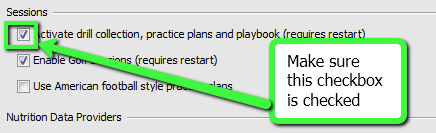
Now the Playbook should appear on the main toolbar when you have restarted the program.

When the program has been restarted you will get a Playbook section in Settings, where you can change between sports. Not all sports have specific fields and signs in the Playbook though.