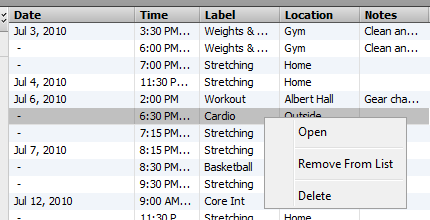Go to the Session Search section. In there you can select the group and athletes you want to change the workout programs for, select the period you want to search in and select what you want to search for (e.g. Workouts). To perform the search press the Search button.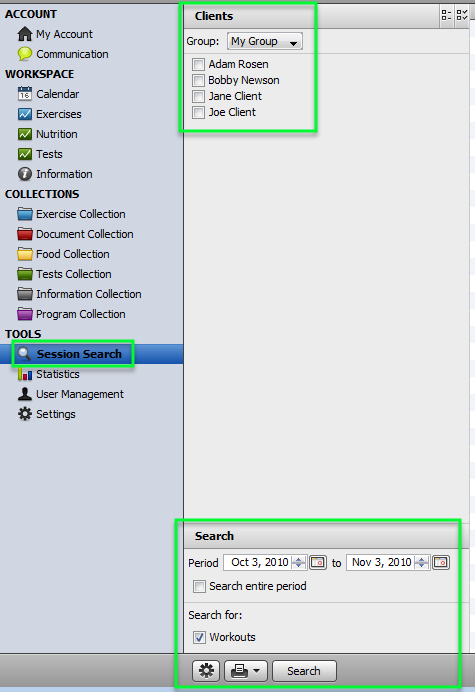
In the results you can select multiple items by holding down the Ctrl or Shift keys (Cmd or Shift on Mac) and select the items with the mouse. To select all the items press Ctrl + A (Cmd + A on Mac). You can then edit the items or remove them by right clicking the selection and pressing Delete.