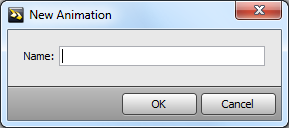After creating a Diagram or Animation select the File button (top-left) and select to "Save as...".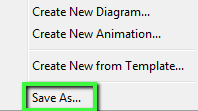
Save your diagram/animation. Good practice is to create a folder specific for templates.
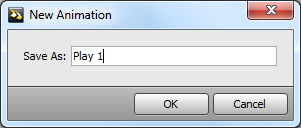
Select the File button again and now select "Create New from Template...".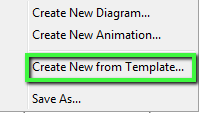
Select your previously saved diagram/animation template.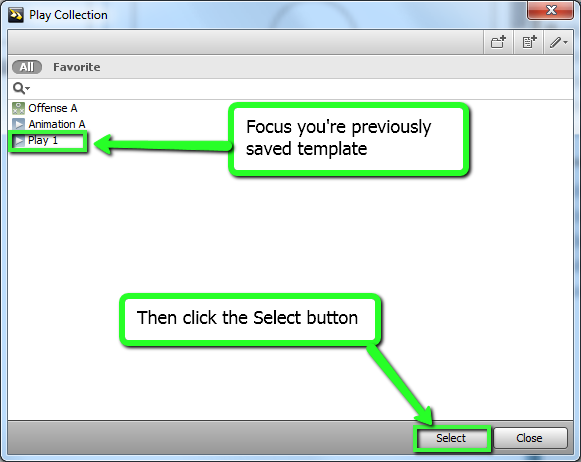
You will then be asked to give the new diagram/animation a new name. This diagram/animation will be saved as a new document in the root of your Play Collection thus keeping the original template intact.