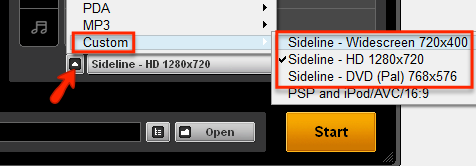Following are instructions on how to install the GOM Converter and the necessary Sideline presets.
If you don't already have a license you can purchase it from here:
Installation
- Click here to install the GOM converter
Select "Full version" and input your license key
You don´t need to install GOM Picker. But install all codecs! (WMV,AAC and MPEG) - Click here to install the Sideline presets
How to use it
Important! Before you start converting, make sure one of the Sideline presets is selected. Click on the small arrow and choose "Custom" to find our presets.