- If you don't have it already, open the Google Play Store and install the Chrome Browser for Android
- In the Chrome Browser go to https://app.xpsnetwork.com (or www.xpsnetwork.com)
- Once there, click on the Settings button for the Chrome Browser and select the option: Add to home screen
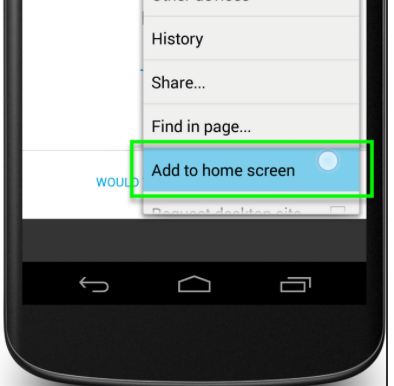
- You will now have an XPS Network icon on your homescreen that you can use to open the web-app.