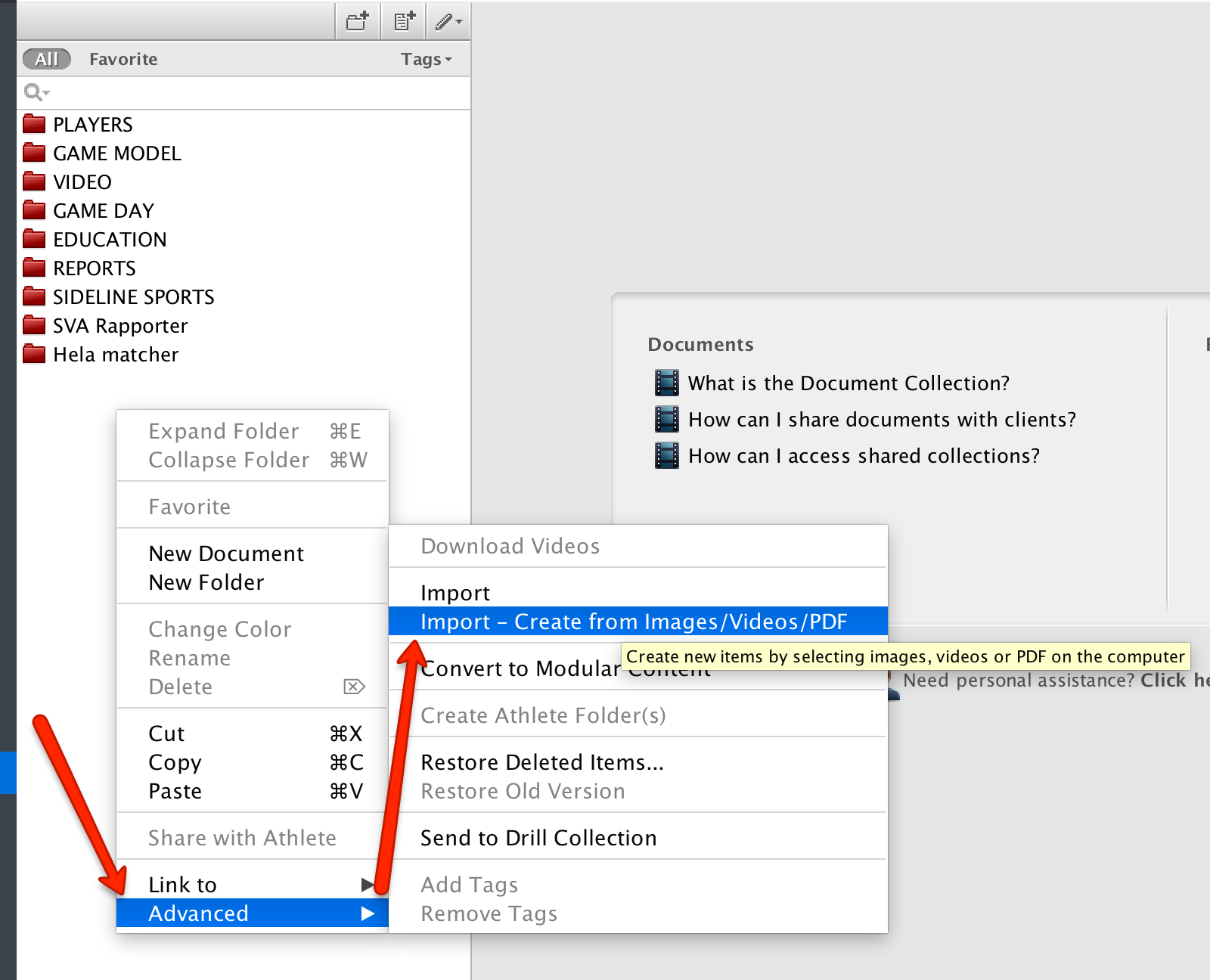1. If you have something tagged in the Video Analyzer or you already have the file as a document in the Document Collection it's very easy to either share it as an attachment to a message through Communications (shown in 1st video below) or by just sharing it directly like the 2nd video in the YouTube Playlist below shows:
XPS YouTube Playlist: Communication & Sharing
2. But if the file is on your computer you might have to put it into a document first and for Microsoft Office files we would recommend you first export them as PDF files which are easy to put into the XPS:
To make a document with a PDF file you can follow these instructions:
Note: Here's a tip which will save you lot's of time if you have many PDF or video files you want to get into the Document Collection.
If you right-click in the collection and select "Advanced" from the popup-menu, you will see the option "Import - Create Images/Videos/PDF".
This option allows you to multi-import files from your computer into the Document Collection.