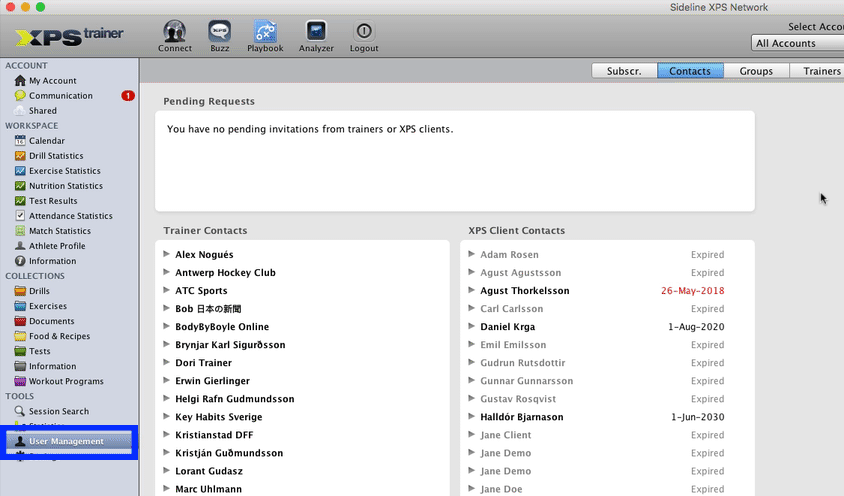For athletes you should generally deactivate them instead of disconnecting (rejecting) them from the account.
Because when you deactivate, you still have access to their previous statistics and history, but can use their license for someone else.
However, sometimes you need to disconnect, for example if you registered an athlete twice by mistake. Or you've got a coach who quit the team, you should always disconnect in that case.
Here's how you do it:
- Go to User Management and select the Contacts section/tab.
- Find the user and expand them.
- Click the Reject button and confirm.