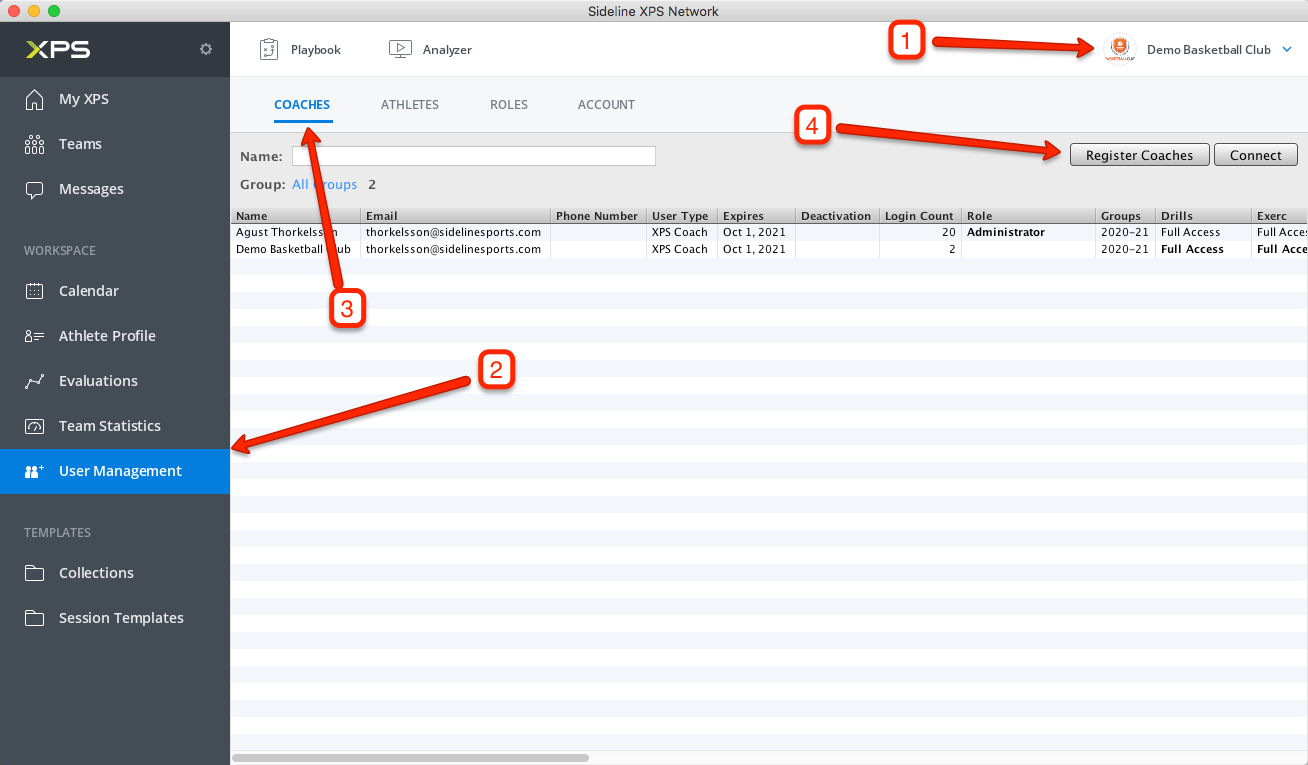1. Make sure you have you team account selected in the top right hand corner of your XPS Desktop.
2. Go to User Management in the left sidebar.
3. Select the Coaches section (if needed, will probably be selected already)
4. Click the Register Coaches button.
After that you can follow these YouTube instructions which show how you register a new coach:
Register new users, walk-through