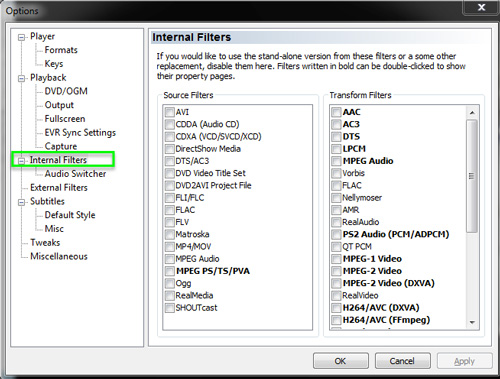1. Are you using Windows or Mac?
If Mac, then make sure the video is converted the right way.
A) First try to run trough Sideline Video Converter. If the new video works, then the original video was not converted in the right way.
B) If the video still does not work then:
- Send error log from settings>general in the XPS.
- Send us the video trough https://www.wetransfer.com
2. If Windows
A) If you are using the new MP4 Player then follow the same steps as listed above, but also try to install the newest codecs from here:
B) You could try to switch over to the old MP4 player but then you can not use drawings on video. To switch to old MP4 player, go to settings>add ins and uncheck "use special MP4 player"
C)
- In the video window, hold down the keys: CTRL+SHIFT+ALT and while holding them down, press the key O (for Options).
- An Options window should open up. If it does not, try clicking in the video window and trying the keyboard combination again.
- In this internal options window, go to Internal Filters on the left.
- Uncheck all checkboxes, both on the left side and the right side. On the right side you need to scroll down a little to uncheck them all. After you done this, the window should look like this (see attached picture):
5.Click OK, restart the video window (close the match down and open again) and see if the problem has been fixed.